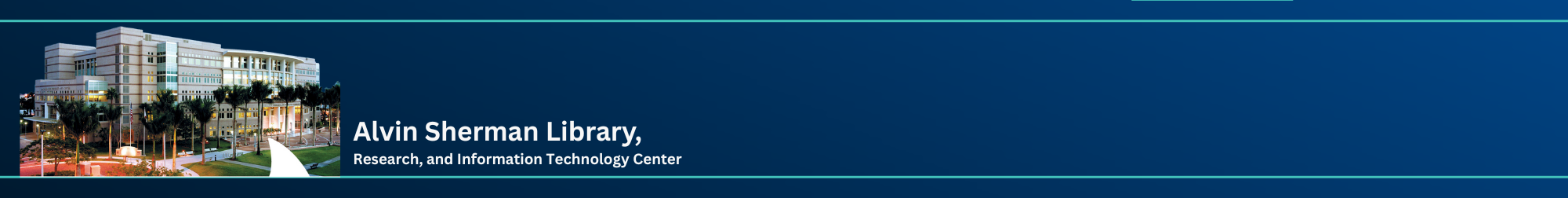With free access to online video tutorials, patrons can learn from industry experts on business, technology, creative skills, and more all at your own pace. Whether you are a professional wanting to refresh your knowledge, or an amateur starting from square one, Lynda.com has relevant courses at a level for everyone.
Who can access Lynda.com?
Current NSU students, faculty, staff, and Alvin Sherman Library cardholders have access to all Lynda.com course materials.
Benefits
- Unlimited access to thousands of courses – anywhere, anytime
- New videos added each week with up-to-date content to keep you current on your field of interest
- Closed captioning on many videos
- Earn a certificate of completion
How do I access Lynda.com?
From desktop or laptop computers
Log in through the library website using your SharkLink ID and password or Alvin Sherman Library Card and immediately start learning.
Mobile Access (smartphone and tablet)
Mobile access can be done through a variety of ways:
To log in to the Lynda.com App: Switch the App’s login screen from Individual to Organization tab, choose the Web Portal option and enter “nova.edu”. That will take you to a library authentication page which you can use to enter your SharkLink ID and password or Alvin Sherman Library Card and you’ll be redirected back to Lynda.com once that’s done.
How can I get help?
- For more information, contact 954-262-4613.
- Lynda.com Customer Service can be reached at cs@lynda.com or (805) 477-3900.
Additional Help
- How to use lynda.com
- Lynda.com support
- The Lynda.com learning blog has weekly posts on the top trends in learning and development, product updates, success stories for learners, and tips on top courses to take.