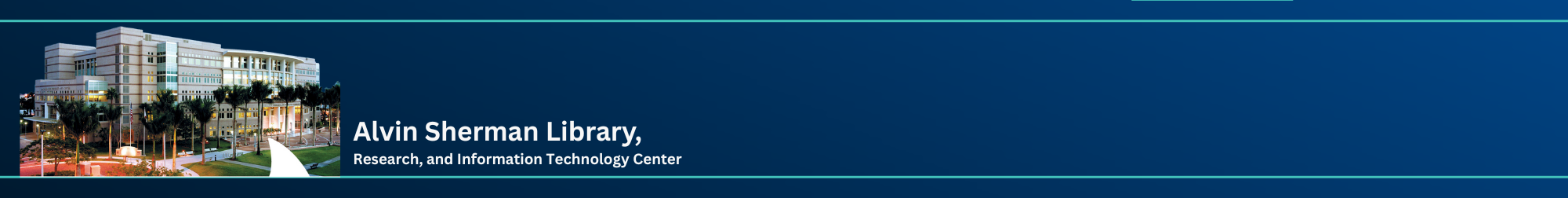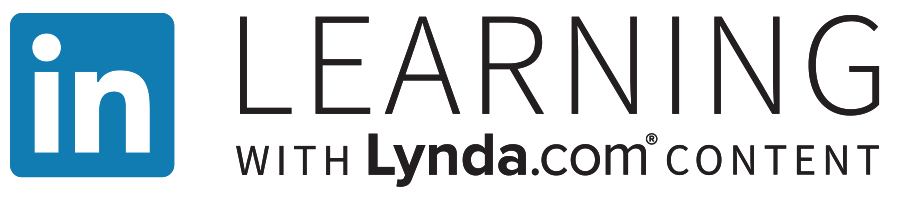The Alvin Sherman Library is pleased to offer the NSU and Broward community with free subscription access to LinkedIn Learning. LinkedIn Learning is a great online educational site that includes over 13,000 expert-led, online courses and video tutorials in popular fields like web design, web development, IT, education/instruction, media production, career development, and business



I already have a Lynda account
Will I lose all of the information in my current Lynda.com account when NSU upgrades to LinkedIn Learning?
No, your entire history will be migrated to your LinkedIn Learning account.
Am I required to connect my LinkedIn profile to my LinkedIn Learning account?
No, connecting your profile is optional. If you change your mind, you retain the option to connect your profile at a later time.
I do not have a Lynda account
How do I sign up for Linkedin Learning?
Log in through the library website using your SharkLink ID and password or Alvin Sherman Library Card and immediately start learning.
Do I need a Linkedin account to start learning with Linkedin Learning?
No! Just login and begin learning.
Getting Started
With free access to online video tutorials, patrons can learn from industry experts on business, technology, creative skills, and more all at your own pace. Whether you are a professional wanting to refresh your knowledge, or an amateur starting from square one, LinkedIn Learning has relevant courses at a level for everyone.
Who can access Linkedin Learning at NSU?
Current NSU students, faculty, staff, and Alvin Sherman Library cardholders have access to all course materials.
How do I access LinkedIn Learning?
From desktop or laptop computers
Log in through the library website using your SharkLink ID and password or Alvin Sherman Library Card and immediately start learning.
Mobile Access (smartphone and tablet)
Mobile access can be done through a variety of ways:
To log in to the LinkedIn Learning App: Click “Sign in” and everyone should just enter “nova.edu” in the Email field. That will take you to a library authentication page which you can use to enter your SharkLink ID and password or Alvin Sherman Library Card and you’ll be redirected back to LinkedIn Learning once that’s done.
How can I get help?
For more information, contact 954-262-4613.
LinkedIn Learning Customer Service can be reached at
Help or (844) 587-5735.
Additional Help
FAQs LinkedIn Learning upgrade
LinkedIn Learning support